|
I searched thoroughly for components that will allow me to create a silent PC as well as having good enough performance for all the tasks I want it to do. This also meant to avoid components that generate a lot of heat, essentially limiting myself to the Pentium M CPU, the one that is being used in all kinds of laptops these days, and most recently have started appearing for desktops too. It all boiled down to the following components:
Case - mCubed hFX Media PC 
The mCubed combines both aestetics and practicality in a nice package. Its sides are solid aluminium heatsinks normally found on big amps, and will very effectively spread the heat from the CPU, PSU and GPU using heatpipe technology. This will make the case totally silent except for the harddrive. The DVD shelf is nicely hidden by the plexi glass in front, actually glued onto whatever drive you choose to use. The left hand side of this window will show a 2 line VFD that is also an iMon remote receiver. Motherboard - AOpen i915GMm-HFS 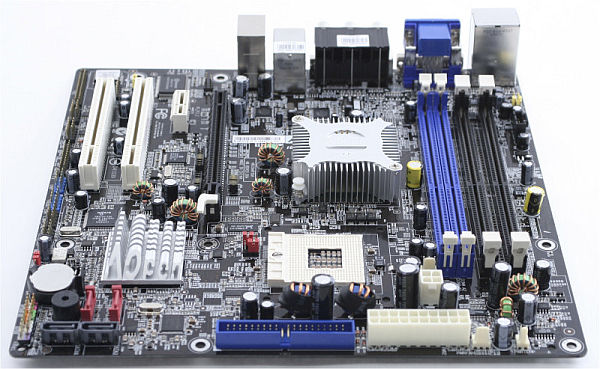
This is a very good Pentium M motherboard according to most of the tests I have read on the net. Its very feature rich as well as providing enough expandability for my system. Previously I researched the use of VIA Mini-ITX motherboards, but found the performance of these to be lacking for the kind of use I wanted it for. You need quite a bit of CPU power (preferrably with some GPU assistance) to decode a HD-WMV with 1080 lines of resolution. The Pentium M processor is quite effective considering that it consumes so much less power compared to a normal P4. The AOpen card also has dual Gigabit ethernet ports as well as good integrated graphics card with both VGA and DVI outputs. The integrated sound board supports 7.1 sound and also have SPDIF outputs. All in all a pretty well specced board. CPU - Intel Pentium M 740 (1733 MHz) 
The cheapest and lowest performance of the Pentium M processors at the time of purchase. Chosen simply because it offers more than enough CPU power to drive all applications I want to run on it. Later when CPU prices have gone down I can always upgrade if that feels necessary. It should draw around 30 watts so thats pretty low compared to the other choices around. CPU Cooler - Borg Borg HPC 479/462 
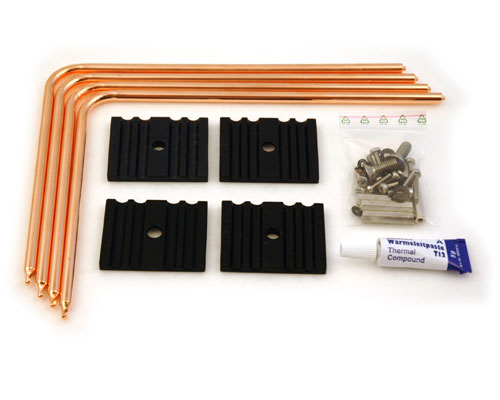
This Borg heatpipe cooler is specifically made for the AOpen motherboard I am using in my project, and with its 4 heatpipes it should be effective enough to transfer the heat onto one of the big heatsinks on the mCubed case. The case already has mounting holes for the brackets that should hold the heatpipes so it should all fit nicely. According to the specs, the standard heatpipe cooler should be able to transfer 120 watts of heat from the CPU to the heatsinks. Considering that the Pentium M processor uses around 30 watts I think this should be pretty effective. Memory - 1GB - 2x512 MB Geil PC4300 533 MHz 
1 GB of memory is more than enough, but always nice with memory when playing games on the rig. The motherboard supports both normal DDR and DDR2 type of memory. I chose DDR2 because its a bit faster, but was also the cheapest alternative at the moment (cheaper than equivalent DDR). Powersupply - Silverstone ST30NF 
The Silverstone ST30NF is a 300 watt passively cooled PSU. The actual cooling that will happen once installed is based on a thermal connection between the PSU and one of the big heatsinks on the mCubed case. The actual PSU is mounted pretty far into the mCubed so heat needs some way of getting out to avoid overheating the system in general. According to tests, the ST30F is a solid and well performing PSU at around 80% efficiency at 200 watts. I imagine my system will hardly draw 200 watts with everything running at load. Harddrive - Samsung SpinPoint P120S 250GB SATA2 8MB 7200RPM According to tests at Silent PC Review the Samsung SpinPoint P120 is a very silent running drive, challenging the most silent 3.5" HD every made, the good old Seagate Barracuda IV (which is no longer in production). Especially seek noise is very nice on this harddrive compared to the competition. Combine that with decent performance and you have a very good htpc drive. However, there is still noise so I will be further dampening this with a Vertical Silence. If I am not satisfied with this setup I will most probably get a 2.5" laptop drive and use that instead. Drive casing - Vertical Silence 
The vertical silence is according to tests one of the better harddisk sound dampening cases. The Vertical silence is better than most in one area, the transfer of heat out of the case. As you can see from the picture the silencer has some heatsinks on each side. Inside the silencer, these are connected with some bended copper plates that also holds the drive in its place. The disadvantage of this is that vibration can be transferred to the whole silencer and to the case. But the silencer also has rubber tubes which you use to fasten the silencer to the case brackets, so this vibration is dampended somewhat, although never as well as a pure rubber suspension system. Knowing that I have to be careful and avoid overheating the HD, I found this to be the best solution. Also, the SpinPoint drive I am putting in it is considered to have low heat dissipation and low vibration compared to many other drives. Graphics card - GeForce 6600GT 128MB In the beginning I will only be using the motherboard onboard GPU which should be fast enough for most htpc use. But eventually I want to play 3d games on my htpc too, and thats where the GeForce 6600gt should be a very good performance/heat/price option. It also helps that I happen to have one lying around at the moment after I upgraded to a 7800gt on my main computer. The cooler I have on this GeForce now is a Zalman 700cu which is also a very silent running cooler. Unfortunately I am quite sure its too noisy for a living room setup so when I add this graphics card I will be cooling it with a Borg heatpipe system also. It will be connected to one of the big heatsinks on the mCubed case. Chances are that i will connect a very silent running 92mm fan to the case very close to the GPU, one that can be turned on and off depending on how hot it gets inside the case when I am playing a game. I wont get any XBox360 performance out of this rig, but good enough for many games indeed. I'll be looking out for cheap older games now that will run smoothly on my htpc so I have a nice selection of games on it at all times! :) GPU Cooler - Borg HGC - Heatpipe GPU Cooler 
This cooler is said to support up to ATI X800 which should generate about the same heat as the 6600gt. It uses the same heatpipe system as I will use on the CPU, but more tailored for GPU use. Fan - HFX Safety Control System 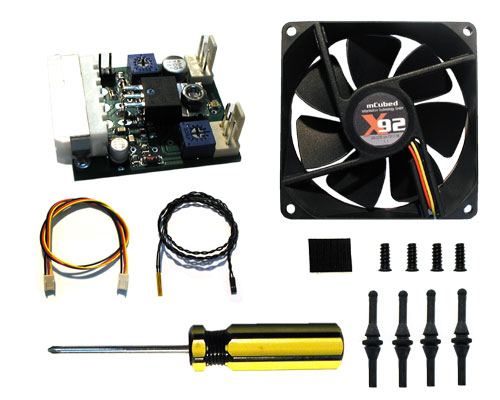 There is a very nice and cheap safety system for the mCubed that I will install also, just to be sure I wont
get any overheating. In some cases (especially when playing games) this added security is nice to have, and
doesnt have to be noticeable at all with some sound on the speakers. But this will be the only fan in the
htpc. The mCubed is designet pretty nice with 3 big holes with a mesh net in them so that heat escapes up
and out of the box easily. Only have to make sure that the heat then escapes the furniture I put the htpc in.
I will definitely be monitoring heat for a while to see how it works out. Also, during idle times the whole
htpc will go down in sleep mode, turning off the harddrive and running all at minimum load. This will make
the whole case pretty cool again I am quite sure. The PSU might however generate a bit of heat so I have to
measure this to be sure.
There is a very nice and cheap safety system for the mCubed that I will install also, just to be sure I wont
get any overheating. In some cases (especially when playing games) this added security is nice to have, and
doesnt have to be noticeable at all with some sound on the speakers. But this will be the only fan in the
htpc. The mCubed is designet pretty nice with 3 big holes with a mesh net in them so that heat escapes up
and out of the box easily. Only have to make sure that the heat then escapes the furniture I put the htpc in.
I will definitely be monitoring heat for a while to see how it works out. Also, during idle times the whole
htpc will go down in sleep mode, turning off the harddrive and running all at minimum load. This will make
the whole case pretty cool again I am quite sure. The PSU might however generate a bit of heat so I have to
measure this to be sure.
TV Tuner card - Hauppauge! WinTV-PVR-150MCE 
This tuner card is the latest in the series and promises the best video quality as well as a radio tuner. It is also well supported by Meedio which I will use at the main HTPC software. The card has an mpeg2 encoder onboard which is necessary to encode tv realtime so that I can use it as a digital VCR and timeshifting. VFD Display and Remote - iMon VFD and IR This display is made for the mCubed box and offers 2x16 characters to display any information you want on it. It also has an IR receiver for the iMon remote. The display should show information about what is playing at the moment as well as giving me a possibility to navigate and play my music collection without having to turn on the television. This is the most challenging feature of my htpc and I know it will take some headaches to get it all to work the way I want. The remote seems ok enough, except that I wished the arrow keypad part of it was further down as I know this will be the most frequently used part of the remote. Memory card reader The mCubed hFX has unfortunately no hidden slots or anything in the front that could house a card reader so I have two options. One is to use the 3.5" floppy cage on the back of the case to fit an internal card reader or use an external one plugged into the USB port. I am quite sure it will be the latter since it will be quirky to get in behind the case to insert the card. Only thing I need to make sure is that I find an external card reader that is stylish so that it fits the design of the mCubed. That will be hard since most of the ones I have seen have a very high plastic-fantastic factor! :) Keyboard and mouse 
The Zippy RF-620 keyboard was selected in favour of the DiNovo keyboard simply because its smaller and fits a typical livingroom environment. With a 10 meter range it should reach almost any corner of the sofa! :) Since the HTPC will usually be controlled by the iMon remote, the keyboard and mouse will often be packed away in a drawer somewhere. But for any serious typing (e.g. email, chatting, gaming) you need a keyboard. This seemed like a good tradeoff between size and functionality. The Logitec DiNovo is also a nice keyboard but a bit bigger than this one. So its a pretty hefty list of hardware to get it all running the way I want, but in the end I am quite sure I will have a very nice htpc! There are a couple of other things I want to add eventually:
Written by John Christian Lønningdal - March 2006 * Some images are copyright from the manufacturers web sites. I am sure they are happy that someone is promoting their products. :) |
||||